Velogic Studio v4: What's new, and how to transition from v3
In January 2023, we announced that Paraic McGlynn at Cyclologic had taken an equity stake in Velogic and was coming onboard as CEO.
Since then, we've been hard at work building a new version of Velogic Studio which will "blow the doors off" (Paraic's words) the bike fit systems landscape.
The journey
Based on your feedback, and Paraic's strategic vision, our major goals have been:
- Retaining Velogic Studio's ease-of-use and streamlined workflow
- Adding more analysis and visualisations to help bring the rider on the fit journey
- Better support for bilateral capture, giving visibility on how changes are affecting symmetry.
- Support for a new camera, Femto Mega from Orbbec as Kinect replacement (yes, the Kinect camera still works and is still supported too!)
Now, in January 2024, we are proud to announce Velogic Studio v4. Because there are so many new features, we're not going to push this out through the normal upgrade channel; instead, existing customers will have 12 months to upgrade.
Read on to see what's new, and how you can transition to it.
What's new
Femto Mega camera from Orbbec

This camera can be considered to be the grandchild of the Kinect for XBox One that we've used until now. A brief history of the lineage is as follows:
- Microsoft created a new Kinect camera for use in their Hololens AR glasses
- Microsoft then created a separate camera, called the Azure Kinect Development Kit (AKDK) based on the cameras in the Hololens AR glasses
- Microsoft decided not to take that new camera to market directly; instead they decided to partner with industry
- Orbbec Inc is the first company to release a camera based on the AKDK. It's called the Femto Mega, and we've been working with Orbbec to integrate it into Velogic Studio.
One of the most important features of the new Femto Mega camera is that it allows multiple simultaneous cameras connected to the PC. Further, it has onboard processing and a network port, which means we're able to use up to 4 cameras via a local network, with greatly simplified cabling compared to USB connections. In summary, this is the 3D camera we've been waiting for: it's powerful, it's supported, and we can use multiple of them!
Visual overhaul
We've rebranded Velogic Studio to move away from the previous "skeumorphic" (3D) look and towards a simpler but more elegant look. It has also picked up a blue colour scheme and new font to align with MotionMetriq application; this is to recognise that Velogic Studio is the "spiritual successor" to MotionMetriq and ease the transition for those users.
The color scheme looks great both in dark and light themes (you can switch temporarily with CTRL+T, or go into Settings to change permanently):
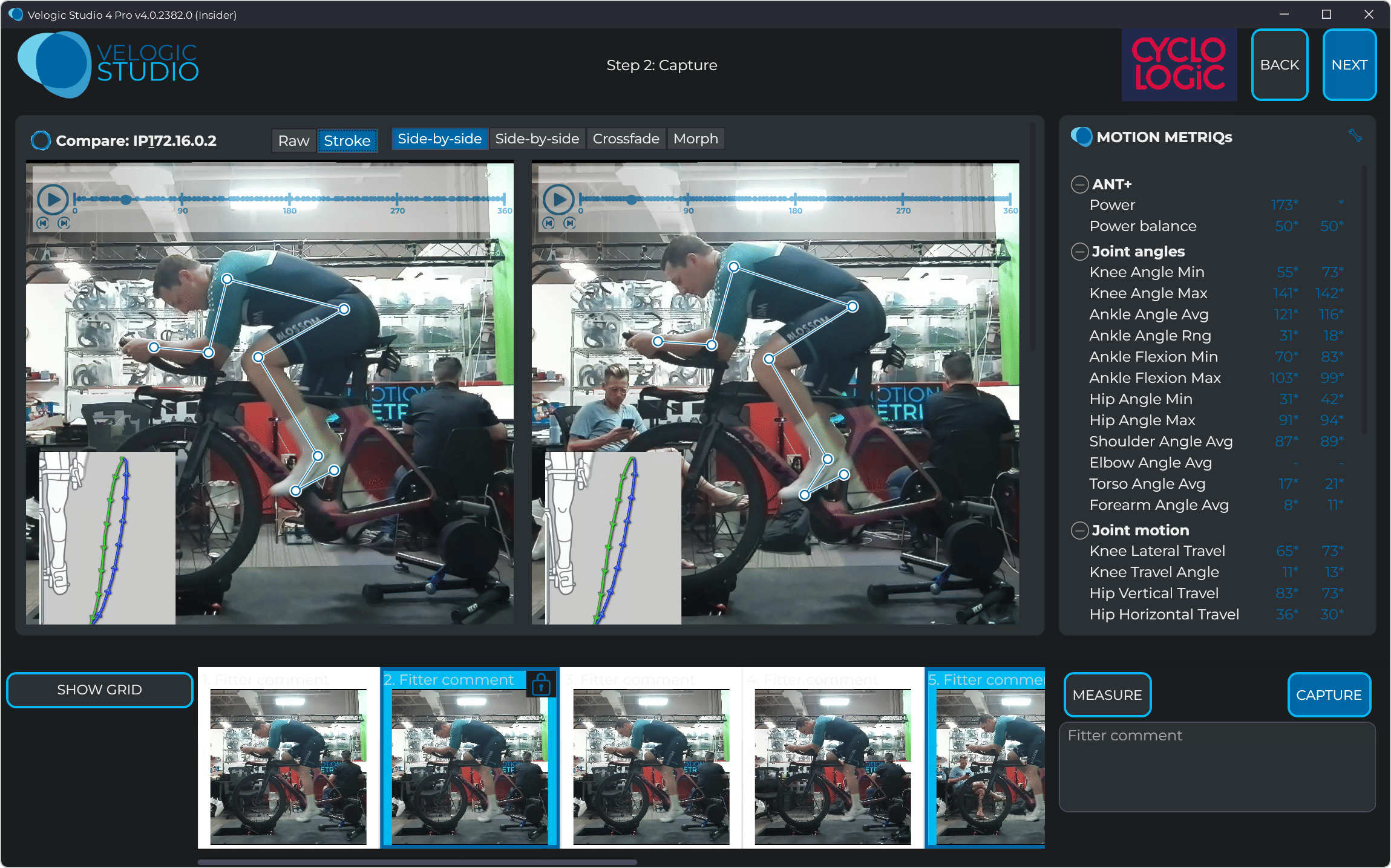 Dark theme
Dark theme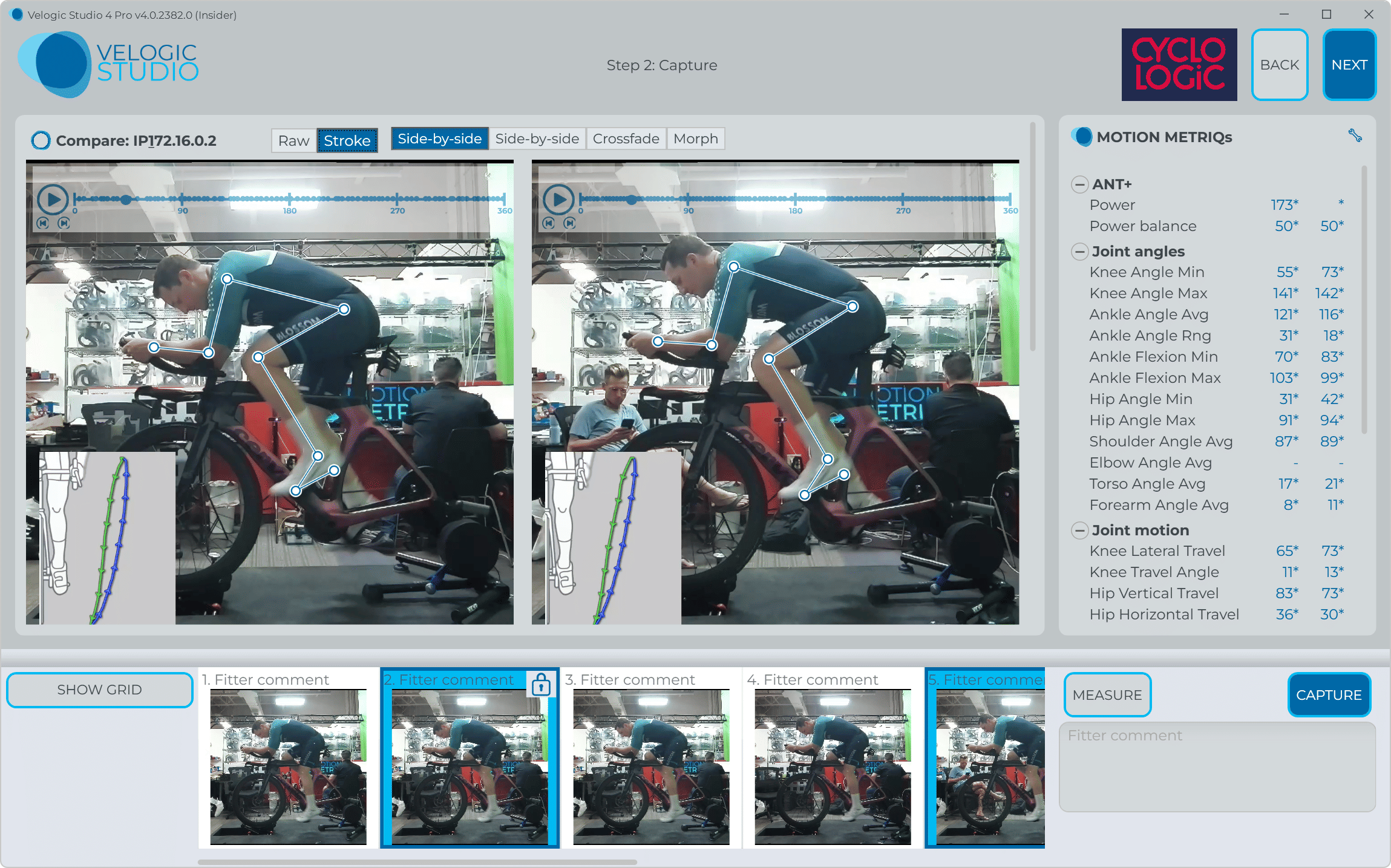 Light theme
Light themeLeft/right metrics
In Velogic Studio v3, you could rotate the rider 180° to capture metrics from both sides of the body - but it didn't keep track of which was the left, and which was the right side.
In v4, we keep track of left vs right throughout the app:
If you're using dual bilateral Femto Mega cameras, left and right metrics are automatically calculated and stored as you complete each capture.
If you're using single-sided (e.g Microsoft Kinect), you can rotate the rider to do two separate captures, and then merge the captures into a single column.
Support for multiple Kinect cameras (non-simultaneous)
Windows has always had a limitation of only supporting a single Kinect camera. That limitation still exists, but in Velogic Studio v4 the app lets you work with 2 different Kinect cameras - by allowing you to name them (e.g left / right), and then detect which one you've got connected as you hotswap them.
This means you can:
- Start with e.g. the left Kinect camera plugged in
- Capture the left side of the rider
- Unplug the left Kinect camera and plug in the right Kinect camera
- Capture the right side of the rider
- Then merge the 2 captures to see both sides in a single capture.
It's obviously better to be able to do this simultaneously; that's possible with 2 x Orbbec Femto Mega cameras, but unfortunately not with 2 x Kinect cameras.
Stroke Analysis: virtual 90FPS
In the past, people have criticised Velogic Studio for only working at 30FPS (the max frame rate for the Kinect camera). We always felt that was an invalid criticism, because we were calculating angles from a number of different pedal strokes, meaning it's highly likely we captured metrics like max knee angle very close to the absolute max.
With Velogic Studio v4, we've gone one step further. The app will now automatically interweave frames from over the entire capture period (usually 15 seconds), to give a "virtual frame rate" of up to 90FPS. This means that you can "scrub" the video to see a very smooth movement of the foot.
The only downside is that if the rider is moving their head a lot during the capture, their head will appear to "flicker" in the stroke analysis view; this is easily resolved by asking them to fixate on a point ahead during the capture.
When you're reviewing a capture, it will start in "raw video" mode by default. If you want to look at the Stroke Analysis, you can simply click the "Stroke" button at the top of the review panel:
... and you'll see a more advanced video review view, where the X axis no longer represents time; now, it represents crank angle. The data from the metric you're reviewing (in this case, min or max knee angle) is overlaid as a mini-graph on top of the scrubber, so you can see how it changes throughout the stroke:
Faster review and comparison of captures
A large part of analysing your fit results is comparing the changes between 2 captures. That's now super easy, and it's all based on the capture thumbnails along the bottom of Step 2.
You can:
- Mouseover any capture to replay the videos from that capture
- Click "Lock" on the capture you've moved the mouse over, which locks it for review (so you can use the mouse to interact with the saved videos from that capture)
- After "Lock"ing one capture, you can mouse over a second one and click "Compare" to go into an analysis mode between those 2 captures
From there, you can unlock either (or both) and lock/compare others. See Reviewing and comparing fit artifacts for more information.
Instant visualisation of metrics
You can click on (nearly) any of the metrics on the right-hand side to see a visualisation of what it's measuring, auto-seeking to the best frame in the capture.
For example, if you've got a capture locked (see above) and you click on Knee Angle Max, you'll be taken directly to the frame from the capture which best represents that max knee angle:
Lateral travel metrics look like this:
New ankling metrics
We added an (optional) 8th marker, placed near the heel, to give a more accurate ankle angle figure (which doesn't vary with the size of the rider's foot).
If you choose to use the 8th marker, you'll see new ankling metrics in the Motion Metriqs area on the right-hand side of step 2:
If you click on one of these new metrics while reviewing a capture, you'll see a brand-new visualisation of how ankling changes throughout the stroke:
The purple and red "bands" around the outside of the circle represent whether the ankle is plantarflexed or dorsiflexed (relative to the average ankle flexion over the whole stroke)
Essentials vs Pro product levels
With Velogic Studio v4, we're creating 2 different levels of subscription.
- Velogic Studio v4 Essentials is the lower-level product. It does broadly everything Velogic Studio currently does and has access to the new analysis and visualisation technologies.
- Velogic Studio v4 Pro is the new higher-level product. The additional features available at this level are:
- Simultaneous bilateral capture (requires 2 x the new Orbbec Femto Mega cameras)
- Bikefinder integration (find suitable frames from bike measurements)
- 3D Aero integration (when completed, targetting Q2 2024, but no promises)
- Frame Comparison promotion (fitters at this level will optionally be featured on our free Frame Comparison page, used by thousands of riders every month).
Pricing for new users
- Velogic Studio v4 Essentials will cost USD$3000 per year, or USD$300 per month. After the first 12 months, customers will receive a 60% continuity discount, taking the cost to USD$1200 per year or USD$120 per month.
- Velogic Studio v4 Pro will cost USD$4500 per year, or USD$450 per month. After the first 12 months, customers will receive a 60% continuity discount, taking the cost to USD$1800 per year or USD$180 per month.
The continuity discount will cease when subscriptions lapse (due to repeated failed payment attempts) or are cancelled. New subscriptions will be billed without the continuity discount. This gives flexibility for people to start & stop monthly (at full monthly cost), but still be rewarded for sticking with a subscription over a continuous period.
Note that Velogic Studio 3 subscriptions included the ability to pause subscriptions for a max of 3 months in a year. The new subscriptions don't offer that feature.
Pricing for existing users
Existing Velogic Studio (v3) have until the end of 2024 to make a choice. At any time, you can:
- Move to Velogic Studio v4 Essentials at your current pricing. Simply install Velogic Studio v4 from this link, sign-in with your existing credentials, and start using it. (Note that fit sessions created/saved with v4 cannot be opened with v3, but your older v3 captures can be opened with v4),
Once you're happy with v4, you can simply uninstall v3 from your computer. - Or, move to Velogic Studio v4 Pro at the new pricing level. If you've already been paying for Velogic Studio for 12 months, you're eligible for the 60% continuity discount, meaning your new subscription cost would be USD$1800 per year or USD$180 per month.
Contact us when you are ready to make this move; we'll set your old subscription to cancel, and send you an invoice link for the new subscription (including the 60% continuity discount, if applicable).
If you don't make a choice, we'll assume you'll want to move to Velogic Studio v4 Essentials at your current pricing level.
At the start of 2025, Velogic Studio v3 will stop working and you'll need to be on either v4 Essentials or v4 Pro.
How to transition to v4
Per the pricing section above: if you're happy to stick with Essentials, simply install Velogic Studio v4 from this link, sign-in with your existing credentials, and start using it.
Once you're feeling at home in Velogic Studio v4, you can uninstall the older Velogic Studio v3 from your computer.
If you want to move up to Velogic Studio v4 Pro, just get in touch with us and we'll talk you through upgrade options & pricing.
Summary
We've worked really hard to not only survive Covid, but to emerge with the best bike-fit solution in the market, at a price you can afford and with options for existing users to retain your current pricing level.
Please get it touch if anything is unclear.
Related Articles
Troubleshooting Velogic Studio
If you can’t get any information at all from the Kinect, or the Kinect is disconnecting: check out our hardware compatibility guide and Kinect camera troubleshooting guide first. Once you're sure that the Kinect is working fine (i.e. the Kinect ...Release notes - Velogic Studio
This section summarises bugs and features released to Velogic Studio users. See also: Release notes for Insider version Note that new releases of Velogic Studio are automatically delivered to your computer. You can check the version number on the ...Release Notes - Velogic Studio (Insider)
These are the release notes for the Insider version of Velogic Studio. See also: Release notes for the main (non-insider) version v4.0.2824 on 2025-07-09 Support for a new version of the FrameBlaster camera software. See also: Release notes: ...Velogic Studio Essentials (Kinect) - Purchasing FAQ
This page will answer all your questions about the hardware required for Velogic Studio Essentials with a Kinect for XBox One camera Are you in the right place? Essentials vs Pro Velogic Studio is available in 2 product variants: Velogic Studio ...Velogic Studio Pro (Femto Mega) - Purchasing FAQ
This page will answer all your questions about the hardware required for Velogic Studio Pro with one or more Orbbec Femto Mega cameras: Are you in the right place? Essentials vs Pro Velogic Studio is available in 2 product variants: Velogic Studio ...